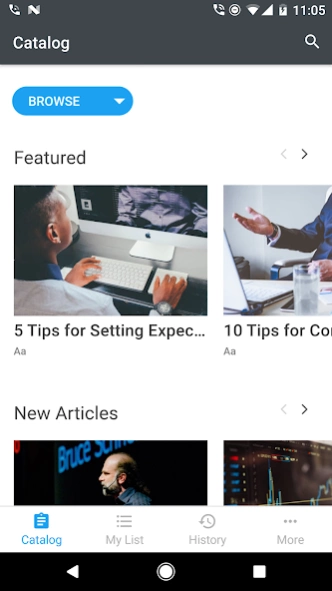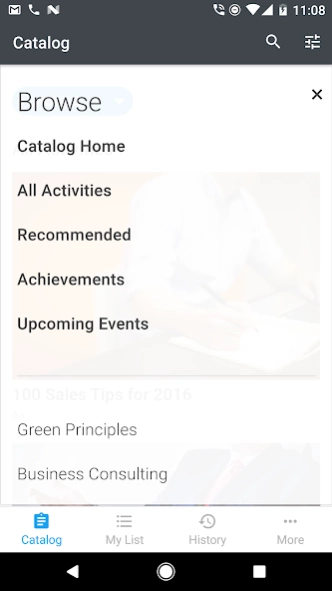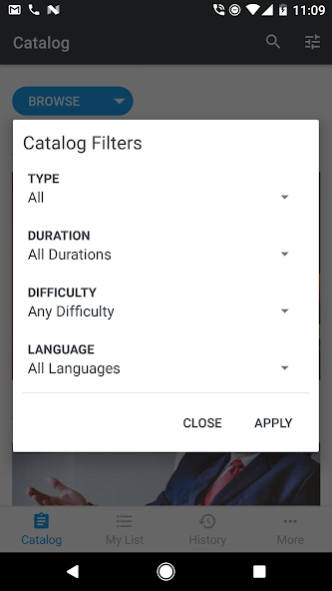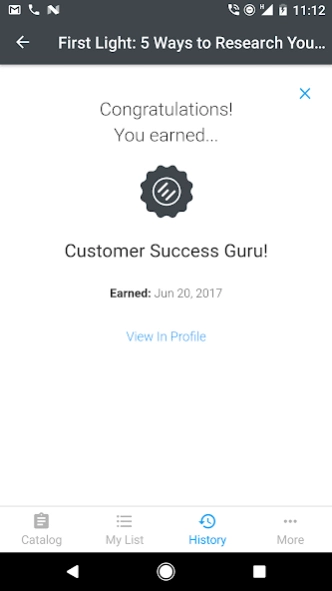Exceed LMS 1.13.3
Continue to app
Free Version
Publisher Description
Exceed LMS - Exceed: Learn the way YOU want to learn.
The Exceed mobile app is based on 17 years of learning technology experience and has been built from the ground up for YOU, the learner.
Introducing MENTOR, Exceed's virtual assistant who helps identify and suggest learning activities based on your interests and learning history.
DISCOVER and ENGAGE in all types of learning activities, including videos, interactive learning experiences and links to modern resources like articles and blog posts.
MOVE seamlessly between mobile and desktop, picking up exactly where you left off.
EARN badges and microdegrees, which you can share with your peers and managers to demonstrate your learning accomplishments.
The Exceed mobile app is free to download and requires that your organization be an Intellum client. Mentor is currently available for select Intellum client organizations. If you are not already using Exceed, or are interested in Mentor, contact your learning leader, or visit www.intellum.com to learn more.
About Exceed LMS
Exceed LMS is a free app for Android published in the Teaching & Training Tools list of apps, part of Education.
The company that develops Exceed LMS is Intellum Inc.. The latest version released by its developer is 1.13.3.
To install Exceed LMS on your Android device, just click the green Continue To App button above to start the installation process. The app is listed on our website since 2023-11-28 and was downloaded 3 times. We have already checked if the download link is safe, however for your own protection we recommend that you scan the downloaded app with your antivirus. Your antivirus may detect the Exceed LMS as malware as malware if the download link to com.intellum.exceed is broken.
How to install Exceed LMS on your Android device:
- Click on the Continue To App button on our website. This will redirect you to Google Play.
- Once the Exceed LMS is shown in the Google Play listing of your Android device, you can start its download and installation. Tap on the Install button located below the search bar and to the right of the app icon.
- A pop-up window with the permissions required by Exceed LMS will be shown. Click on Accept to continue the process.
- Exceed LMS will be downloaded onto your device, displaying a progress. Once the download completes, the installation will start and you'll get a notification after the installation is finished.